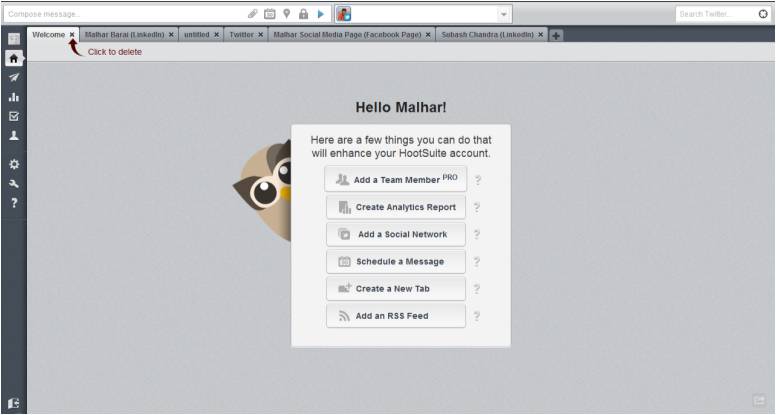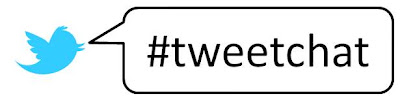This is one article that I have been waiting to write for a long time. Since the time I started using Twitter, my list of following/followers have gone quite huge and initially I wondered how can someone manage such a large list. But then, I started using few tools which help me manage my content, recommend tweeps to follow, manage followers and engage. While there are good number of tools available out there and I also keep checking out newer ones like this one --> SeeSaw (am liking it so far), below are the few which I use quite religiously.
1. Hootsuite
Hootsuite in a nutshell is a Social Media management tool. It provides a dashboard which can help you to track Twitter, Facebook, Linkedin accounts, RSS feeds. As far as Twitter is concerned, you can add multiple tabs to view lists or even get updates on a particular hashtag.
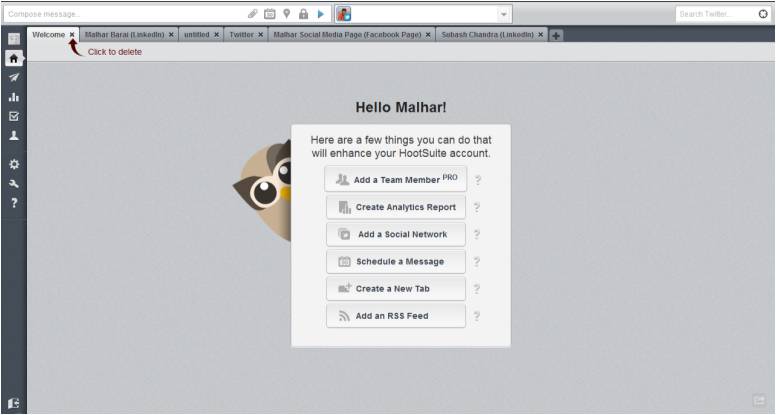
The reason I chose this app was its ability to provide me a browser based interface which made it easier for me to access from any device, any where & still have the same tabs. In addition to it, it gave me the flexibility to schedule my tweets and also get analytics over the tweets that I had shared. In its PRO version, you can also add 'team members' which allows multiple entities to manage the same account.
2. BufferApp
This is the second tool that I use the most. BufferApp has helped me to share my content anytime of the day & through any device. As it is evident, once you use Twitter more, that there are particular times during the day that your content has the potential to attract higher number of click. BufferApp allows you define such time. Once you had done that, you can simply load your content to its list & they will be delivered during the time you have specified.

Buffer has helped me to automatically post my content at certain times. In fact, I have integrated my buffer account with ifttt & Google Reader. You might want to look at this post by Peter Trapasso to understand how bufferapp can be leveraged along with ifttt & Google Reader.
3. Commun.it
The basic principle of 'social media' is about being 'social'. I had always found it hard to cultivate any relationship over the web which I realised was because of the absence of engagement. I hardly engaged with my audience initially and it was only a one-way street where I just sent out information. Once that error was realised, I tried looking up for tools that will help me engage with my followers and I chanced upon a beta-invite for Commun.it. And, since that day, it has been my de-facto tool to manage my relationships.

Commun.it has helped me gain insights to my new followers, top engagements & based on your information sharing, it also recommends followers. It's a great tool to help you manage multiple relationship. Go ahead and use it!!!
4. SocialBro
A late entry to the block has been SocialBro. It allows you to manage, generate deep analytics about you Twitter account. The tool is available as a Chrome add-in or it can be downloaded as a desktop app on all the leading OS.

One of the best use of the tool so far has been its ability to integrate the 'Best Time to Tweet' feature with BufferApp. Now I can just run the report & the results gets integrated with BufferApp, allowing me to tweet at times where my message has a better potential to be read.
5. Tweetchat
Ha!!! Now if you are a Twitter Chat addict like me, you need not look beyond 'TweetChat'. You can just specify a hash tag in the search space & you'll start viewing all the tweets which contain that particular hash tag. Login with you Twitter credentials and you can start conversing with tweeple directly from the tool without adding the hash tage (they add it on behalf of you).

I stumbled upon this tool during one of the twitter chat where I was unable to follow the conversation as Hootsuite was too slow and Tweetdeck too fast. In a particulary fast Twitter Chat, TweetChat allowed me to 'pause' the conversation, so I could look back few tweets & respond.
For someone who lives by Social Media, it is very important to bring out the message from the noise. These tools have indeed helped me manage the Twitter universe, since Twitter itself has been proved to be inadquate to provide such option. Hope, you find them equally useful.
Your turn:
What do you have to say about those tools and also let us know what tools you use to manage you daily activities. Looking forward to your comments.
 Often, we have seen people getting confused between Wordpress.com & Wordpress.org. The significant difference is, Worpress.com is a hosted-blog service, where it offers space to its registered members & your name appears as
Often, we have seen people getting confused between Wordpress.com & Wordpress.org. The significant difference is, Worpress.com is a hosted-blog service, where it offers space to its registered members & your name appears as  Tumblr, I would say is rather a splash page where you can either redirect your social feeds or post your own content on their site. It could be more like your online diary, where certain posts are made for public consumption where there is no certain content strategy.
Tumblr, I would say is rather a splash page where you can either redirect your social feeds or post your own content on their site. It could be more like your online diary, where certain posts are made for public consumption where there is no certain content strategy.